For små teams og virksomheder i vækst er effektiv projektledelse afgørende for at forblive organiseret, overholde deadlines og nå forretningsmål. At vælge de rigtige projektstyringsværktøjer kan have stor indflydelse på produktivitet og samarbejde. Denne artikel udforsker nogle af de bedste tilgængelige muligheder, med fokus på funktioner, priser og egnethed til forskellige teamstørrelser og projektkompleksiteter. Vi dykker ned i platforme, der er designet til at strømline arbejdsgange og forbedre teamkommunikationen og sikre, at dine projekter gennemføres effektivt og effektivt.
Nøglefunktioner at se efter
Når du vælger et projektstyringsværktøj, bør flere nøglefunktioner overvejes for at sikre, at det stemmer overens med dit teams behov og arbejdsgang.
- Task Management: Evnen til at oprette, tildele og spore opgaver er grundlæggende. Se efter funktioner som opgaveafhængigheder, underopgaver og forfaldsdatoer.
- Samarbejde: Værktøjer, der letter teamkommunikation og samarbejde, er afgørende. Funktioner som kommentarer, fildeling og opdateringer i realtid kan forbedre teamwork markant.
- Rapportering og analyse: Adgang til projektrapporter og analyser hjælper med at spore fremskridt, identificere flaskehalse og træffe datadrevne beslutninger.
- Integrationer: Værktøjet bør integreres problemfrit med anden software, dit team bruger, såsom e-mail, kalender og fillagringsplatforme.
- Brugervenlighed: En brugervenlig grænseflade er afgørende for hurtig overtagelse og effektiv brug. Overvej værktøjer med intuitiv navigation og brugerdefinerbare dashboards.
Top projektstyringsværktøjer Asana er et populært projektstyringsværktøj kendt for sin fleksibilitet og omfattende funktioner. Det giver teams mulighed for at oprette projekter, tildele opgaver, sætte deadlines og spore fremskridt i forskellige visninger som lister, tavler og kalendere. Asanas samarbejdsfunktioner omfatter kommentarer, fildeling og opdateringer i realtid, hvilket gør det nemt for teammedlemmer at holde sig informeret og kommunikere effektivt. Dens rapporterings- og analysefunktioner giver værdifuld indsigt i projektets ydeevne. Asana er velegnet til hold i alle størrelser og tilbyder en gratis plan til grundlæggende brug, såvel som betalte planer med avancerede funktioner. Trello er et visuelt projektstyringsværktøj, der bruger et Kanban-tavlesystem. Den er kendt for sin enkelhed og brugervenlighed, hvilket gør den til en fantastisk mulighed for hold, der foretrækker en mere visuel tilgang. Trello allows teams to create boards, lists, and cards to represent projects, tasks, and subtasks. Cards can be assigned to team members, and deadlines can be set. The drag-and-drop interface makes it easy to move tasks between lists as they progress. Trello offers a free plan for basic use, as well as paid plans with advanced features like integrations and custom backgrounds. Monday.com is a highly customizable project management platform that offers a wide range of features and integrations. It allows teams to create workflows, automate tasks, and track progress in a visual and intuitive way. Monday.com’s features include task management, collaboration tools, reporting and analytics, and integrations with other popular software. It’s suitable for teams of all sizes and offers a variety of pricing plans to meet different needs. The platform excels in providing a centralized hub for all project-related information, promoting transparency and accountability. Jira is a project management tool designed specifically for software development teams. It offers features like bug tracking, issue tracking, and agile project management. Jira allows teams to create sprints, track progress, and manage releases. It also integrates with other development tools like Bitbucket and Confluence. Jira is a powerful tool for software development teams that need a robust and feature-rich project management solution. While primarily used by development teams, Jira can also be adapted for other types of projects with some customization. ClickUp is an all-in-one project management platform that offers a wide range of features and customization options. It allows teams to manage tasks, collaborate on projects, and track time in a single platform. ClickUp’s features include task management, time tracking, collaboration tools, and reporting and analytics. It offers a free plan for basic use, as well as paid plans with advanced features. The platform’s flexibility and extensive feature set make it a suitable option for teams with diverse project management needs.Asana
Trello
Monday.com
Jira
ClickUp
Choosing the Right Tool for Your Team
Selecting the right project management tool depends on several factors, including team size, project complexity, budget, and specific needs.
- Team Size: Consider the number of users who will need access to the tool. Some tools offer tiered pricing based on the number of users.
- Project Complexity: If your projects are complex and require advanced features like task dependencies and resource management, choose a tool that can handle these requirements.
- Budget: Determine your budget for project management software and choose a tool that fits within your financial constraints. Many tools offer free plans or trials, allowing you to test the software before committing to a paid plan.
- Specific Needs: Identify your team’s specific needs and choose a tool that addresses those needs. For example, if your team works remotely, prioritize tools with strong collaboration features.
By carefully considering these factors, you can choose a project management tool that will help your team stay organized, collaborate effectively, and achieve its goals.
Implementing a Project Management Tool
Once you’ve chosen a project management tool, it’s important to implement it effectively to ensure successful adoption by your team.
- Training: Provide training to your team on how to use the tool. This will help them understand the features and benefits of the software and encourage them to use it effectively.
- Establish Clear Processes: Define clear processes for using the tool, such as how to create tasks, assign deadlines, and track progress. This will help ensure that everyone is on the same page and using the tool consistently.
- Encourage Adoption: Encourage your team to use the tool by making it an integral part of your project management process. This will help them see the value of the software and be more likely to adopt it.
- Gather Feedback: Solicit feedback from your team on how the tool is working and make adjustments as needed. This will help you optimize the tool for your team’s specific needs and improve its overall effectiveness.
Effective implementation is key to maximizing the benefits of your project management tool and ensuring its long-term success.
FAQ